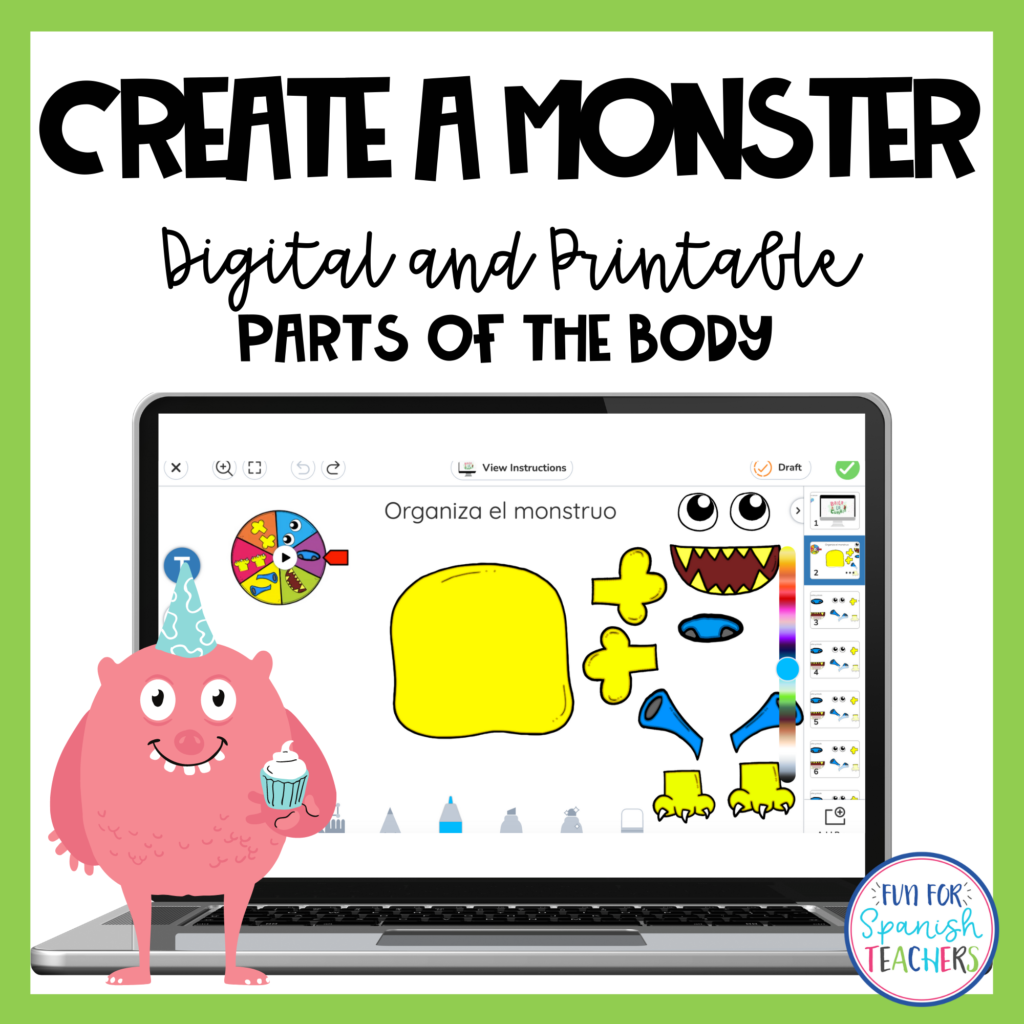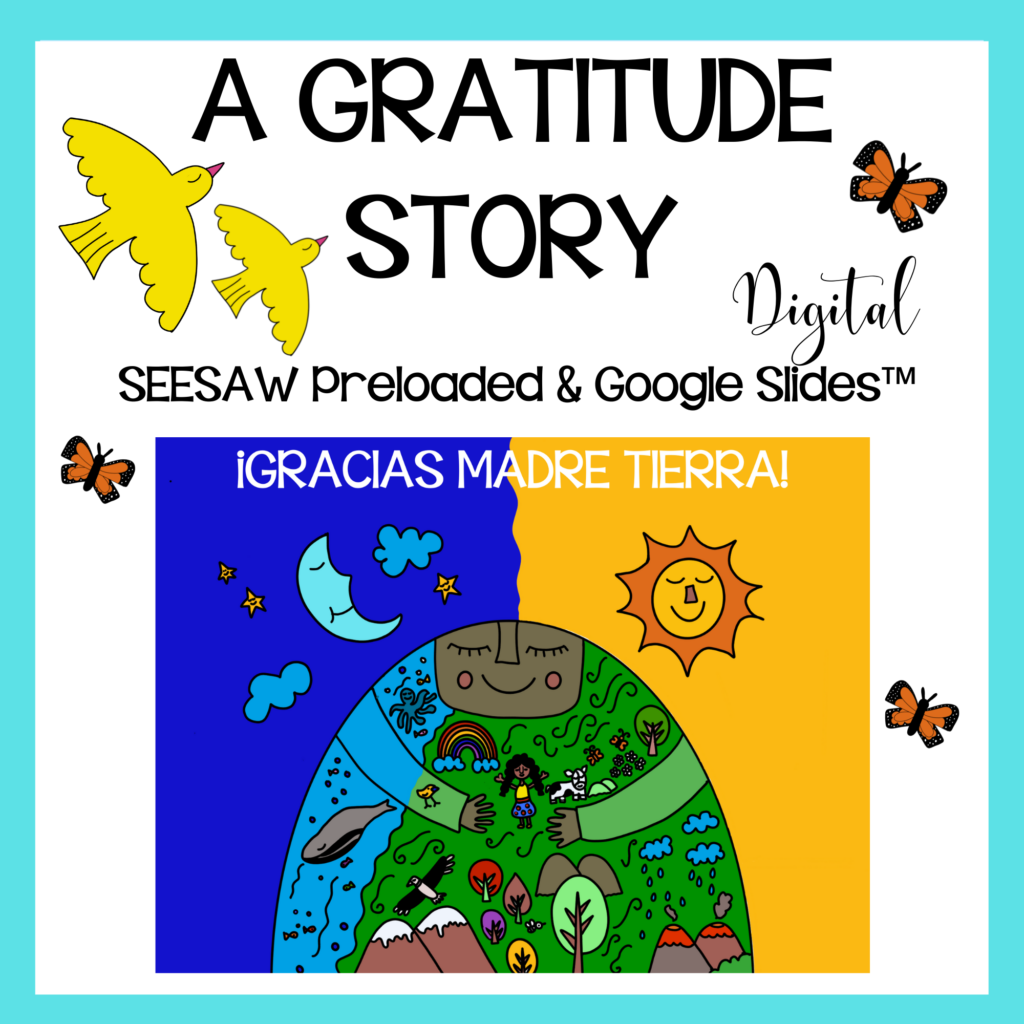Have you always wanted to have a website for your class? Here is a quick and beautiful way to have one! First, make sure you have a Canva account which is free for educators! You just need to use your school email to open the account.
Follow these steps :
- Open Canva.
- Click on “Create a design” and search for “website”.
- Title your website.
- Choose a template or customize your own by searching on images in the “elements” section.
- Add the titles you want. Choose your colors, fonts, and images.
- Always click on the plus symbol to add more pages or the three dots to duplicate a page.
- Once you have all your pages, have fun adding content to them! Add pictures and link them to videos on YouTube, websites or other platforms.
- Get ready to publish your website. Choose “Classic Navigation” for a better look. Click on “Open Website”.
- Share the link with your students’ families!
You can also resize your website to use on different devices. Let me know when you create your own website!
Watch the tutorial on Instagram!
View this post on Instagram
Note: Make sure you have different ways to share details about your class with parents.
Enjoy,

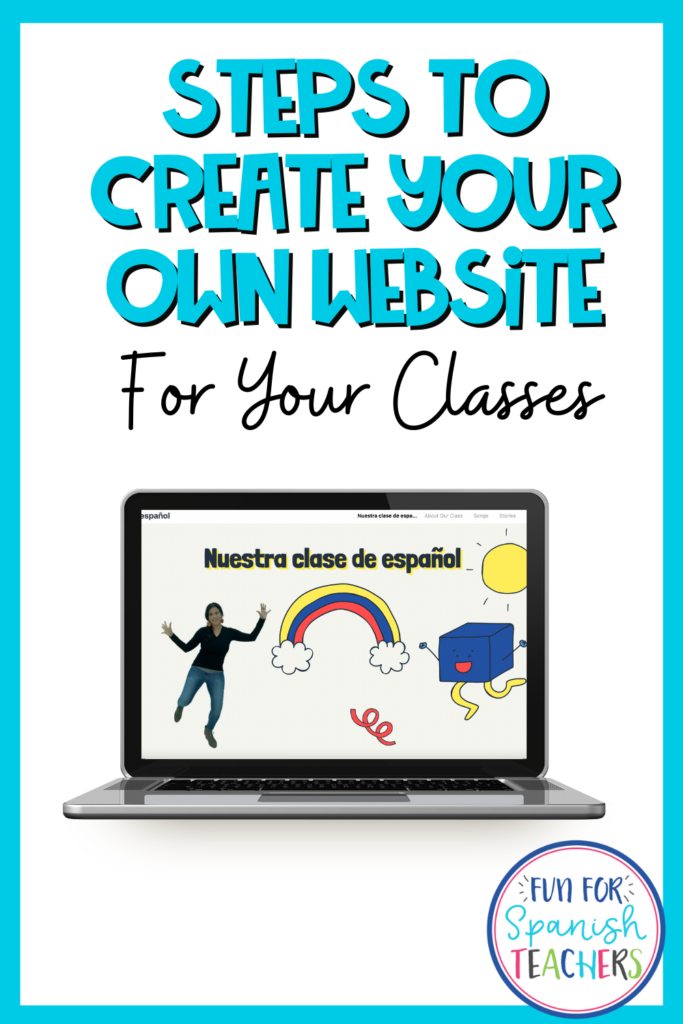
You might like these resources available on Teachers Pay Teachers: