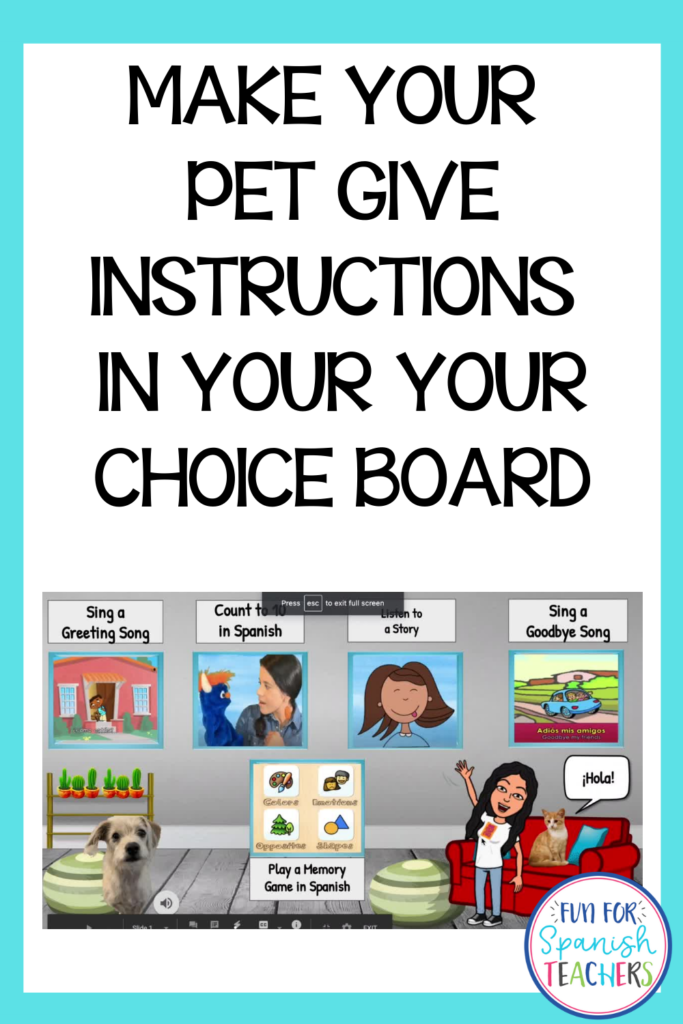Adding extra things to spice up your choice boards is definitely not necessary. In fact, I don’t do it every time a create one because it can be time consuming. There is no need to worry if you haven’t added Bitmojis, GiF’s or other things to your boards. Sometimes I feel like adding a little fun since right now I am not seeing my students, I am just creating asynchronous lessons.
In my recent board I added my dog Macondo as a helper to give instructions to my kinder and first grade students. It was fun to put him on my boards! Below I am sharing the steps I followed. I divided them into 3 parts hoping to make it easier for you to follow.

You will need to:
Part 1
- Choose a picture of your pet or any other picture of an animal.
- Download the app “My Talking Pet.” There is a free trial period.
- Open the app and upload the picture.
- Once the picture is uploaded, the app will show you some dots to mark the eyes, mouth, and ears (see picture).
- Add the voice (Once you have added the voice, that app will ask you for different options to save it. I downloaded mine to my computer).
Part 2
- Upload the video to the Unscreen.com website. This will remove the background and the sound. Save this video because you will need it later!
Part 3
- Use the video you downloaded from “My Talking Pet” and upload it to the online audio converter site to extract the audio. Make sure to download the audio as mp3.
- Save the audio file to your Google Drive and rename it.
- Make sure that you set the audio file link to the Google setting “anyone with the link can view” so it is accessible for everyone when they open your choice board.
- Insert the link to your audio file directly onto your Google Slides.
- Lastly, add the video you downloaded from the Unscreen.com website.
- Open Google Slides in “presentation mode” and enjoy seeing your pet or animal give instructions to your students.
It seems like a long process, but once you learn how to do it, things will go faster and smoother.
Have fun!