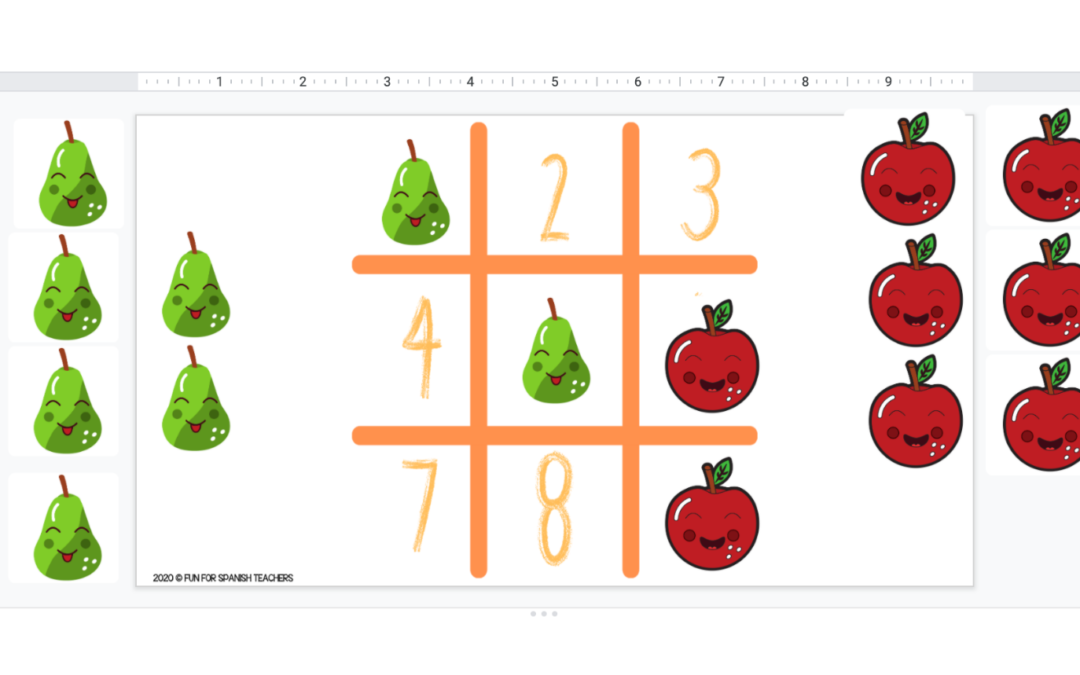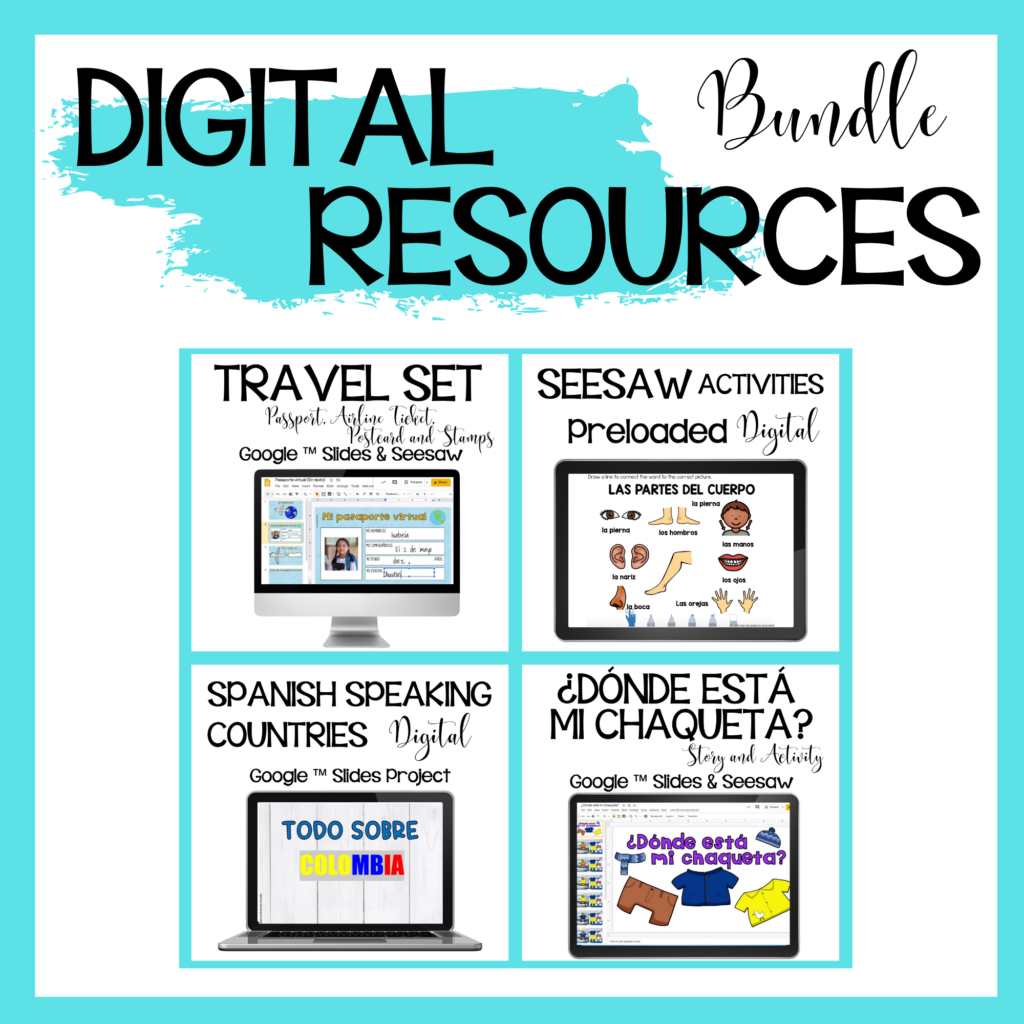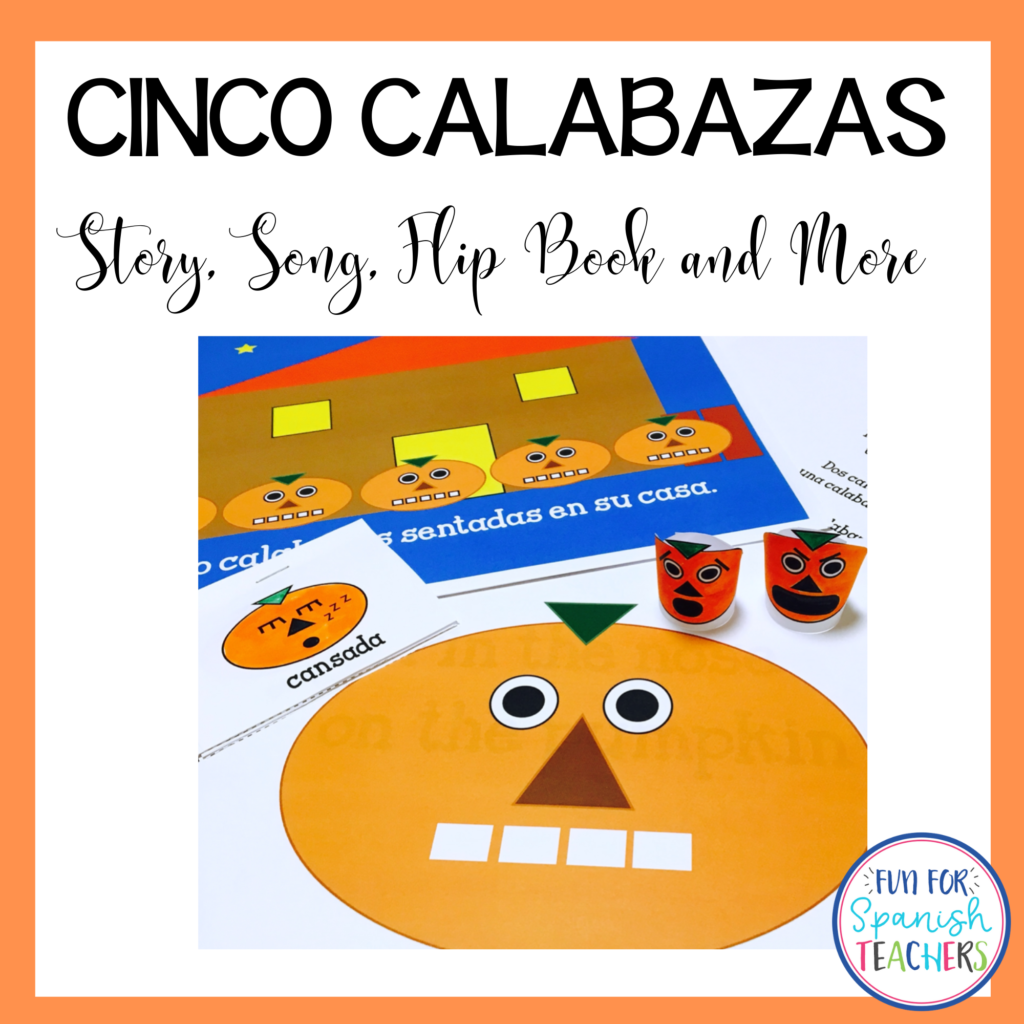I recently shared on Instagram a template of a tic-tac-toe game I created to play during my virtual classes. I have gotten requests from different teachers who want this template and since I am all about saving teacher friends’ time, I decided to create more templates and share them here on my blog.
I have been seeing my students in small groups. In order to play the game virtually, I clicked on the “rename” part of Zoom and added either the letter “O” or “X” to divide them into teams. My students don’t have access to changing their names on Zoom because that’s how it was set up at the school where I teach, but if your students can do it themselves, that will save you some time. Since playing this game will require you to move the pieces, it can’t be played in presentation mode.
I used this game to ask questions about stories we have been reading in class. Once the students responded to the question, they could tell me a number for me to move the piece for them. It was simple, and the students seemed to have fun. I played this game remotely, but it can still be used in the classroom. Click HERE to download the slides to have fun in your classes! Once you click on the link, it will prompt you to make a copy of the document.
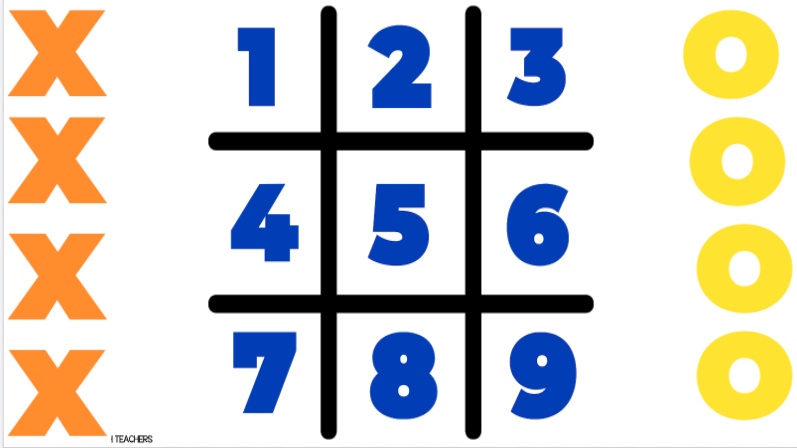
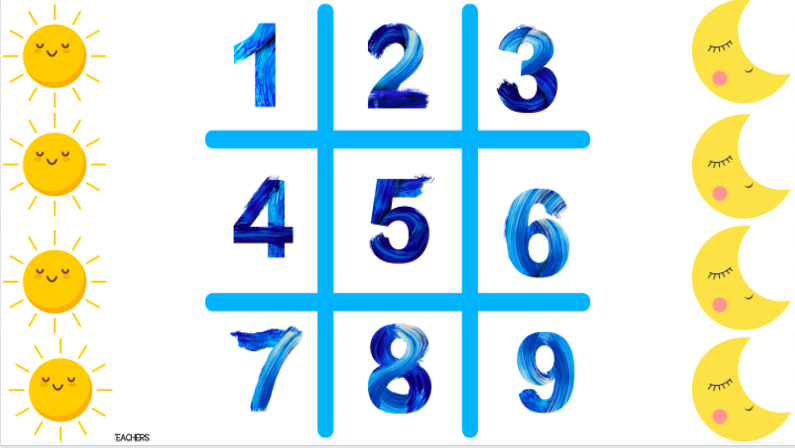
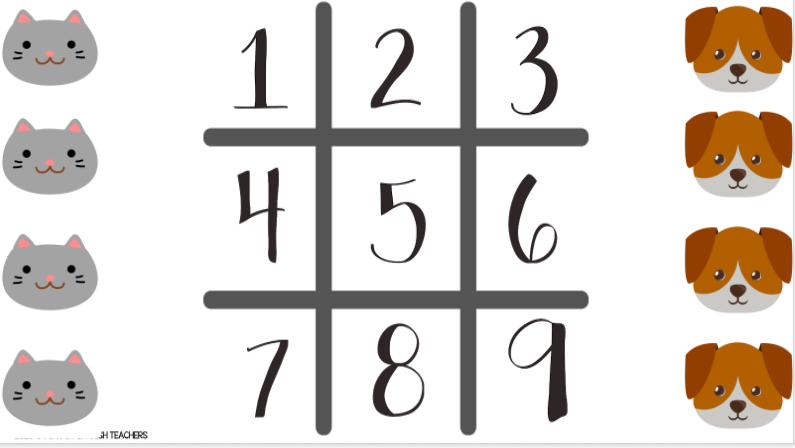
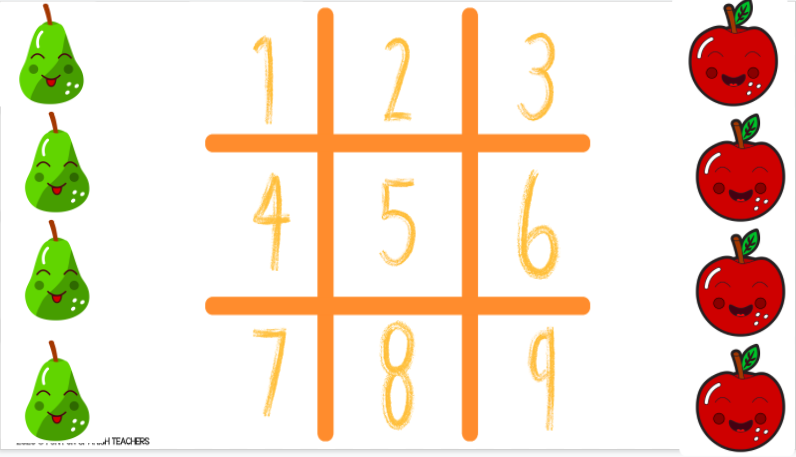
I also had fun learning the various names for this game in different Spanish speaking countries:
Triqui (Colombia)
Gato (México)
Vieja (Venezuela)
Tres en raya (España)
Have fun playing triqui with your classes!

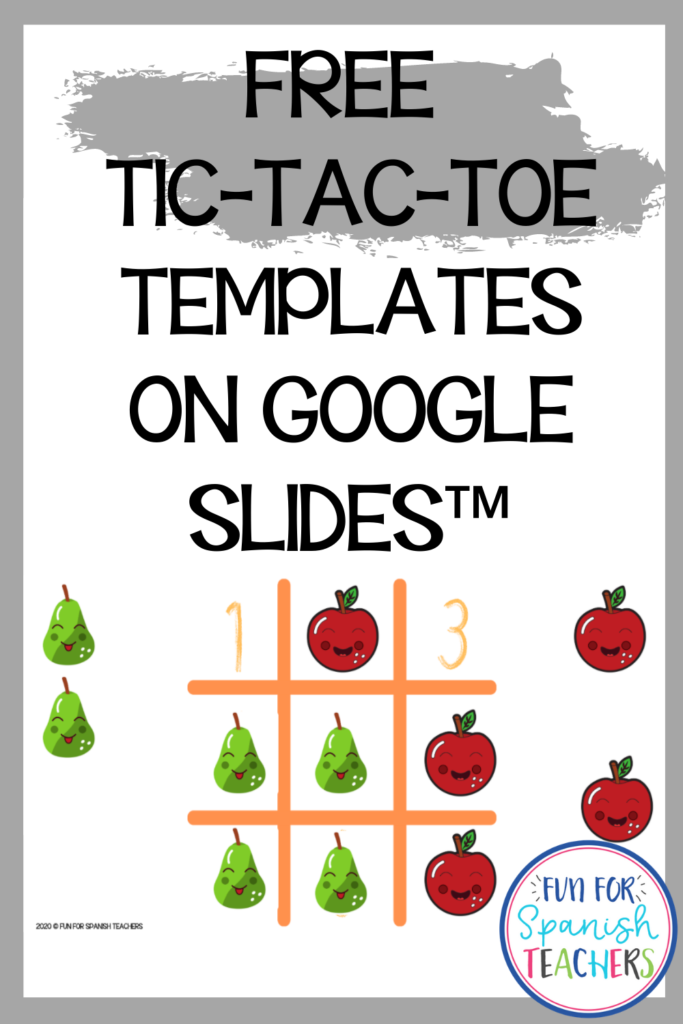
You may like these resources available on Teachers Pay Teachers: